tailon 으로 로그파일 웹에서 보기
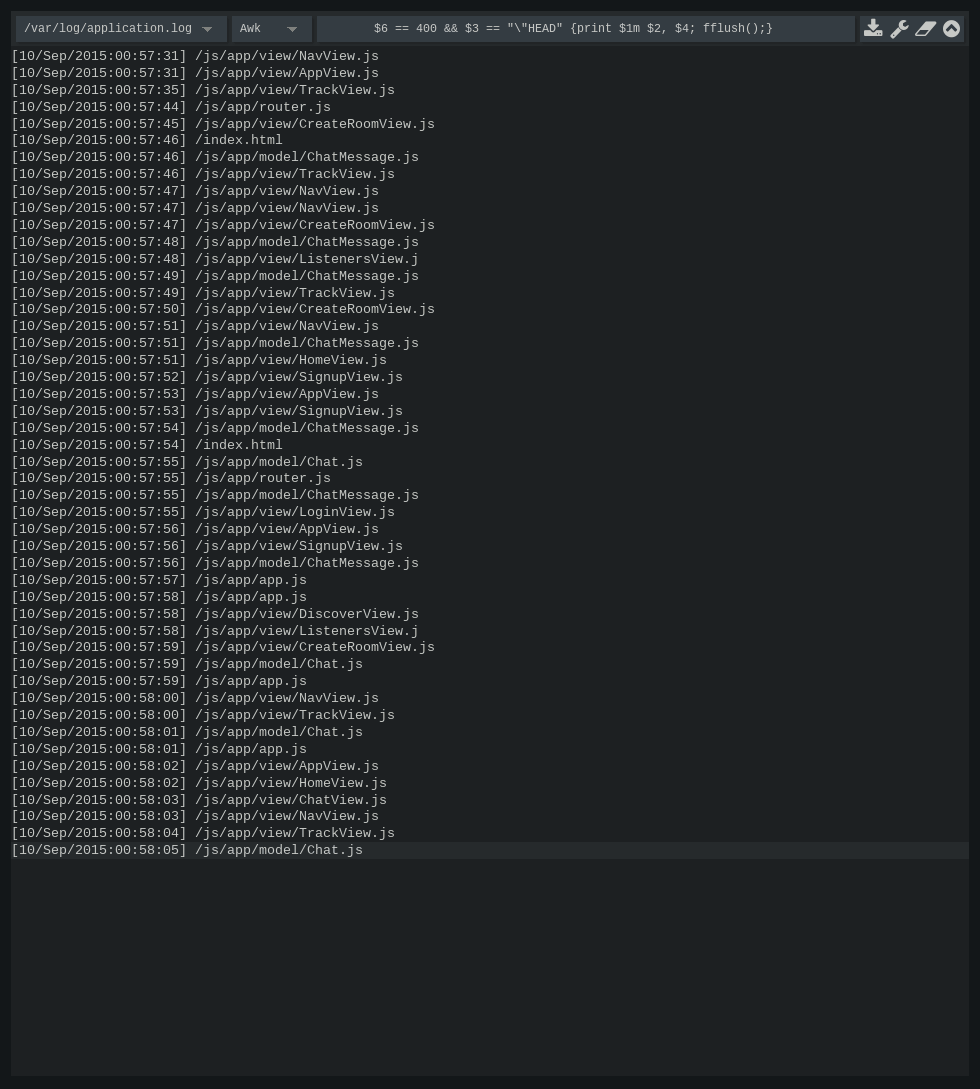
서버에 있는 로그를 웹상의 타인에게 보여줘야 할 경우가 있는데(가급적 이런 경우는 좋지 않은 상황인 경우이다.) 어떻게 할까 찾아보다가 python 으로 된 tailon 이라는 쉽게 커맨드 명령어로 띄울 수 있는 툴이 있어서 소개한다.
https://github.com/gvalkov/tailon
http://tailon.rtfd.org/
특별한 새로고침 없이 자동으로 로그가 올라오고 GREP 이나 AWK를 항목이 UI상에 있기 때문에 원하는 검색 키워드를 입력하면 바로 검색해서 보여준다. 한가지 단점은 이상하게 로그의 마지막 줄이 잘리는 것 처럼 보이는데, 우상단의 위로화살표 버튼을 클릭하면 툴바가 사라지고 보여지게 된다.
설치
$ pip install tailon
사용법
Usage: tailon [-c path] [-f path [path ...]] [-h] [-d] [-v] [-b addr:port]
[-r path] [-a] [-m [cmd [cmd ...]]] [--no-wrap-lines]
Tailon is a web app for looking at and searching through log files.
Required options:
-c, --config path yaml config file
-f, --files path [path ...] list of files or file wildcards to expose
General options:
-h, --help show this help message and exit
-d, --debug show debug messages
-v, --version show program's version number and exit
Server options:
-b, --bind addr:port listen on the specified address and port
-r, --relative-root path web app root path
-a, --allow-transfers allow log file downloads
-m, --commands [cmd [cmd ...]] allowed commands (default: tail grep awk)
User-interface options:
--no-wrap-lines initial line-wrapping state (default: true)
Example config file:
bind: 0.0.0.0:8080 # address and port to bind on
allow-transfers: true # allow log file downloads
relative-root: /tailon # web app root path (default: '')
commands: [tail, grep] # allowed commands
wrap-lines: true # initial line-wrapping state
files:
- '/var/log/messages'
- '/var/log/nginx/*.log'
- '/var/log/xorg.[0-10].log'
- '/var/log/nginx/' # all files in this directory
- 'cron': # it's possible to add sub-sections
- '/var/log/cron*'
Example command-line:
tailon -f /var/log/messages /var/log/debug -m tail
tailon -f '/var/log/cron*' -a -b localhost:8080
tailon -f /var/log/
tailon -c config.yaml -d
위의 사용법을 보면 알겠지만, conf를 yaml 형식의 파일로 작성하게 되어 있고, -f 옵션을 통해서 로그 파일을 지정하면 되고, -b 옵션을 통해서 보여질 포트를 지정하면 된다.