Hello Node Kubernetes
본 포스팅은 Qwiklabs 의 Kubernetes in the Google Cloud
를 기반으로 하고 있습니다.
이번 시간에 실습해 볼 것들:
- Create a Node.js server.
- Create a Docker container image.
- Create a container cluster.
- Create a Kubernetes pod.
- Scale up your services.
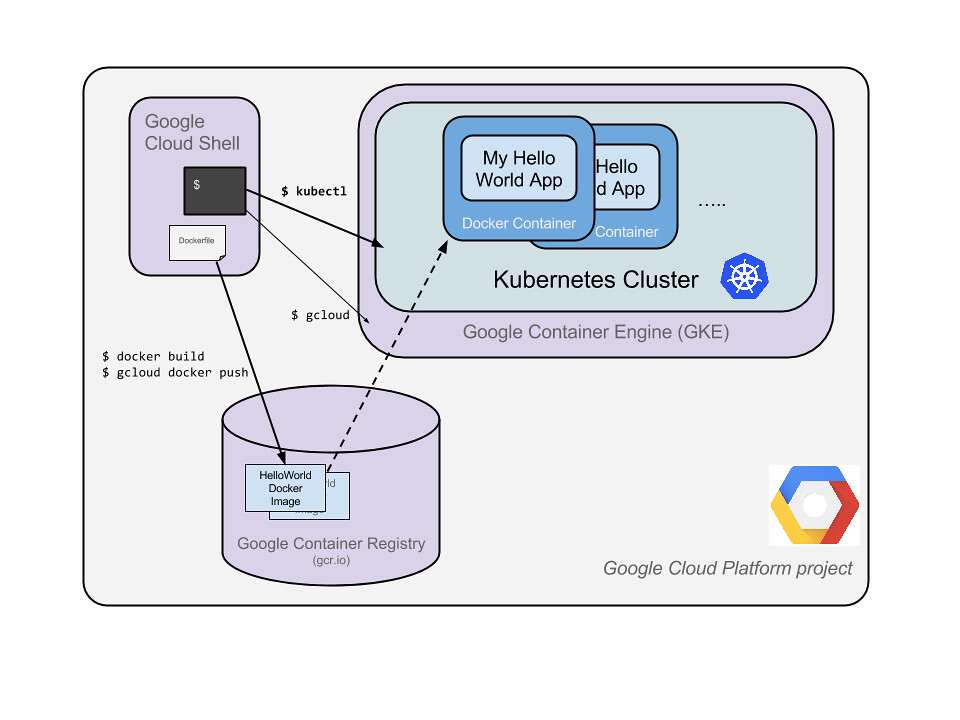
위의 그림에서 보면 GKE 와 GCR 그리고 k8s 의 관계를 설명해주고 있다. GCP 안에서의 관계는 저런식이지만 GCR 이 DockerHub 로 대체될 수 있고, GKE 가 AWS 로 대체 될 수 있을것 같다.
Node.js app
- 아래와 같이
server.js를 생성한다.
var http = require('http');
var handleRequest = function(request, response) {
response.writeHead(200);
response.end("Hello World!");
}
var www = http.createServer(handleRequest);
www.listen(8080);
Docker container image 만들기
Dockerfile생성
FROM node:6.9.2
EXPOSE 8080
COPY server.js .
CMD node server.js
- 8080 포트를 오픈한다는 것이고,
CMD를 통해서server.js를 실행한다.
docker build -t gcr.io/PROJECT_ID/hello-node:v1 .
- GCR 에 올리기 위해서
PROJECT_ID으로 이름을 생성한다.
docker run -d -p 8080:8080 gcr.io/PROJECT_ID/hello-node:v1
- 8080 포트를 8080 포트로 맵핑해서 실행
실행하면, Cloud shell 에서 preview on port 8080 버튼을 통해서 8080 포트를 웹 브라우저에서 볼 수 가 있다.
gcloud docker -- push gcr.io/PROJECT_ID/hello-node:v1
- 생성한 docker image를 GCR 에 올린다.
클러스터 만들기
- 아래와 같이 k8s hello-world cluster 를 생성한다.
gcloud config set project PROJECT_ID
gcloud container clusters create hello-world \
--num-nodes 2 \
--machine-type n1-standard-1 \
--zone us-central1-a
Pod 생성하기
kubectl run hello-node \
--image=gcr.io/PROJECT_ID/hello-node:v1 \
--port=8080
- 앞서서 GCR에 올려둔 hello-node:v1 의 이미지를 가져와서 실행을 시킨다.
- 실행을 하면
deployment가 생성된다.
kubectl get deployments
kubectl get pods
- 위의 deployment 와 pod 의 리스트를 볼 수 있다.
외부 트래픽 연결하기
- 현재까지 진행했으면, 클러스터 안에서 내부IP 로 pod 에 접근이 가능한 상태이다.
- 이것을 외부로 오픈하기 위해서는 k8s service 를 생성해야한다.
kubectl expose deployment hello-node --type="LoadBalancer"
type:- LoadBalancer : cluster 에서 제공하는 로드밸런서를 사용한다는 것.
- ClusterIP(기본값)
- NodePort
- ExternalName
- Headless
kubectl get services
NAME CLUSTER-IP EXTERNAL-IP PORT(S) AGE
hello-node 10.3.250.149 104.154.90.147 8080/TCP 1m
kubernetes 10.3.240.1 <none> 443/TCP 5m
- k8s service 에 대한 리스트를 볼 수가 있다. CLUSTER-IP는 내부 IP이다.
서비스 스케일업 하기
kubectl scale deployment hello-node --replicas=4
replicas를 통해서 스케일업을 할 수 있다. 0으로 줄일 수도 있다.
kubectl get deployment
NAME DESIRED CURRENT UP-TO-DATE AVAILABLE AGE
hello-node 4 4 4 4 16m
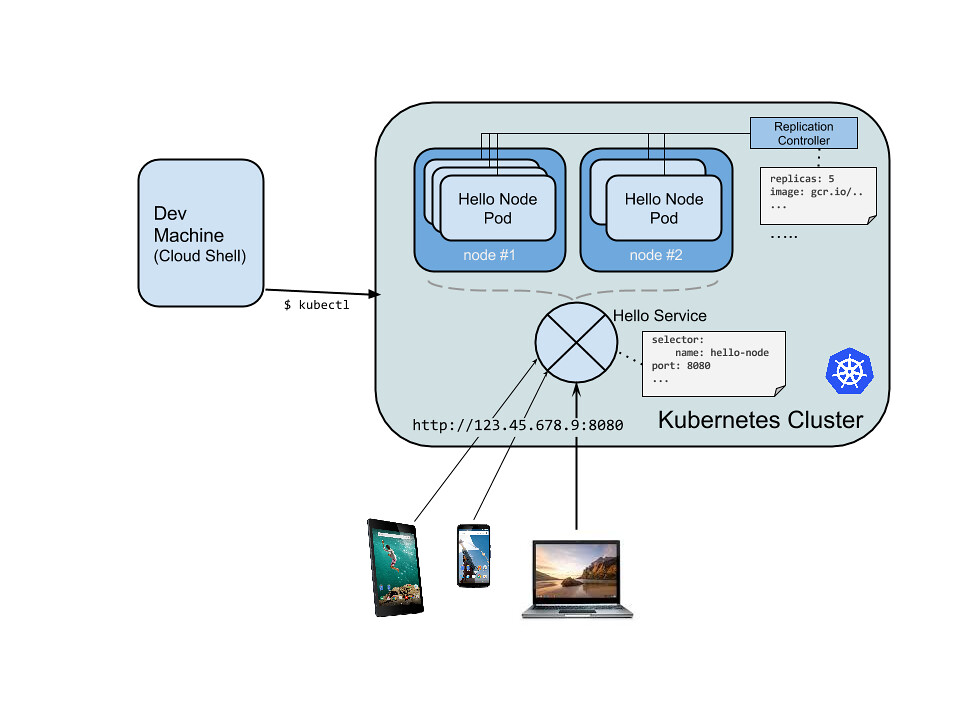
서비스의 롤링업그레이드
- server.js 를 수정을 하고 다시 docker image 를 생성하는데 hello-node:v2 로 생성을 한다.
- 그리고 생성된 이미지를 GCR 에 push 를 한다.
kubectl edit deployment hello-node
- 기존의 hello-node 에 v2 이미지를 바라보도록 deployment 를 수정한다.
- 수정하고 나면 새로운 이미지로 다시 pod 들이 뜨는 것을 확인할 수 있다.