Rust-DAY1
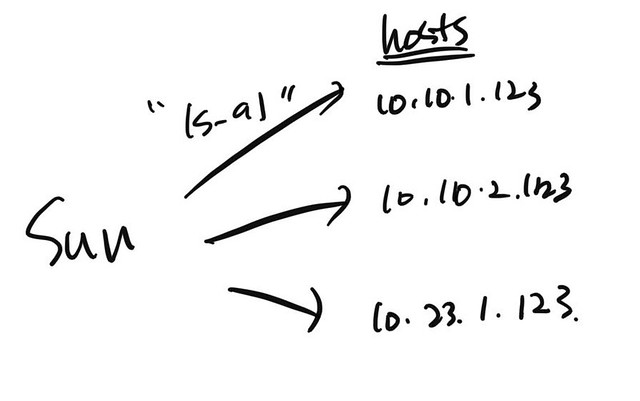
sun
- 간단한 프로그램을 배우면서 Rust 를 배워서 남주자!
- multiple host 에 shell 명령어를 보내고 그것을 보여주는 단순한 CLI 프로그램(사실 python ansible 조합이면 금방 될것 같지만...)
- github action 에 CI 관련 스트립트 정의하고 시작!
name: CI
on: [push]
jobs:
build:
runs-on: ubuntu-latest
steps:
- uses: actions/checkout@v1
- name: Build
run: cargo build --verbose
- name: Run tests
run: cargo test --verbose
- name: Check Lint
run: cargo fmt --all -- --check --verbose
- 언제든 PR 리뷰 및 피드백은 환영 입니다.
개발 환경 구성하기
- Jetbrains Intellij + Rust plugin 으로 세팅완료
- vscode 에 플러그인은 Rust 와 Rust(rls) 만 설치해서 쓸 수 있지만 같은 사용자(나)의 경험으로 개발하고 싶어서 jetbrains 계열 선택
-
생각보다 자동완성이 나쁘지 않아서 사용중
clap
- CLI 프로그램에서 help 나 arg 들을 받는 것을 구성하기 위해서 clap 라는 crate 를
Cargo.toml에 추가했다.
[dependencies]
clap = "~2.33.0"
Custom Type 정의하기
- clap 으로 command line argument 를 가져왔는데 host 를 정의한 host.yaml 의 경로와 입력한 shell command 를 분리하기 위해서
parse_arg함수를 구현 - Tuple 형태로
(String, String)이렇게 리턴하면 덜 명시적이어서 CustomType 을 정의해본다.
type HostFilePath = String;
type Input = String;
Reference
** 아직 모르는것 :**
- Custom Error 를 만들고 그것을 throw 하는 방법?
- intellij 에서 rust debug mode 연결 하는 법?